Comparing RMM Vendors takes center stage as we delve into the diverse landscape of Remote Monitoring and Management solutions available today. With businesses increasingly relying on technology to streamline operations, understanding the strengths and weaknesses of different RMM vendors becomes crucial. This article will explore the top players in the market, their unique features, pricing models, and the overall effectiveness of their services to help businesses make well-informed decisions.
By analyzing key aspects such as vendor overviews, pricing structures, service features, and customer support experiences, we aim to provide a holistic view of what each vendor offers. Whether you are a small business owner or part of a large corporation, our insights will guide you through the essential factors that can influence your choice of RMM vendor.
Vendor Overview
In the realm of remote monitoring and management (RMM), several vendors have emerged as leaders, each offering distinct features that cater to various market needs. Understanding these vendors and their offerings is crucial for businesses looking to implement effective RMM solutions. This overview highlights the top RMM vendors, explains their key features, and identifies their target audiences.
Leading RMM Vendors
The competitive landscape of RMM includes a variety of vendors, each with unique strengths and functionalities. Below are the top contenders in the market along with their core features and targeted users.
- ConnectWise Automate
ConnectWise Automate provides an extensive suite of automation tools that enhance efficiency in IT service delivery. Key features include remote monitoring, patch management, and a robust reporting system. This platform is primarily aimed at managed service providers (MSPs) looking to streamline operations and reduce downtime.
- SolarWinds Remote Monitoring and Management
SolarWinds offers comprehensive RMM solutions with features such as network monitoring, endpoint management, and backup recovery services. This vendor targets small to medium-sized businesses (SMBs) that require reliable and scalable solutions to manage their IT infrastructure.
- Datto RMM
Datto RMM stands out with its focus on data protection and continuity, integrating powerful backup solutions directly into its RMM platform. Targeting IT service providers, Datto emphasizes on delivering secure and seamless service to clients, making it ideal for businesses that prioritize data recovery.
- ManageEngine RMM Central
ManageEngine RMM Central features a user-friendly interface with multi-platform support, including mobile device management. Its suite is designed for organizations that need a cost-effective solution without compromising on functionality, appealing particularly to IT departments in larger enterprises.
- NinjaRMM
NinjaRMM offers an intuitive platform with essential features such as patch management, remote desktop, and antivirus integration. Its simplicity makes it a favored choice among small MSPs and IT teams that require an easy-to-deploy solution to enhance productivity.
“Choosing the right RMM vendor can significantly impact the efficiency and effectiveness of IT support services.”
The selection of an RMM vendor should be based on specific business needs, the size of the organization, and the particular features that will provide the most value. Each vendor listed above excels in different areas, making them suitable for various types of users in the market.
For businesses aiming to streamline operations, ERP SAP S/4HANA offers a powerful solution that integrates various business processes. This modern ERP suite enhances productivity and provides real-time data analytics, making it easier for organizations to adapt to changing market demands and drive growth efficiently.
Pricing Models
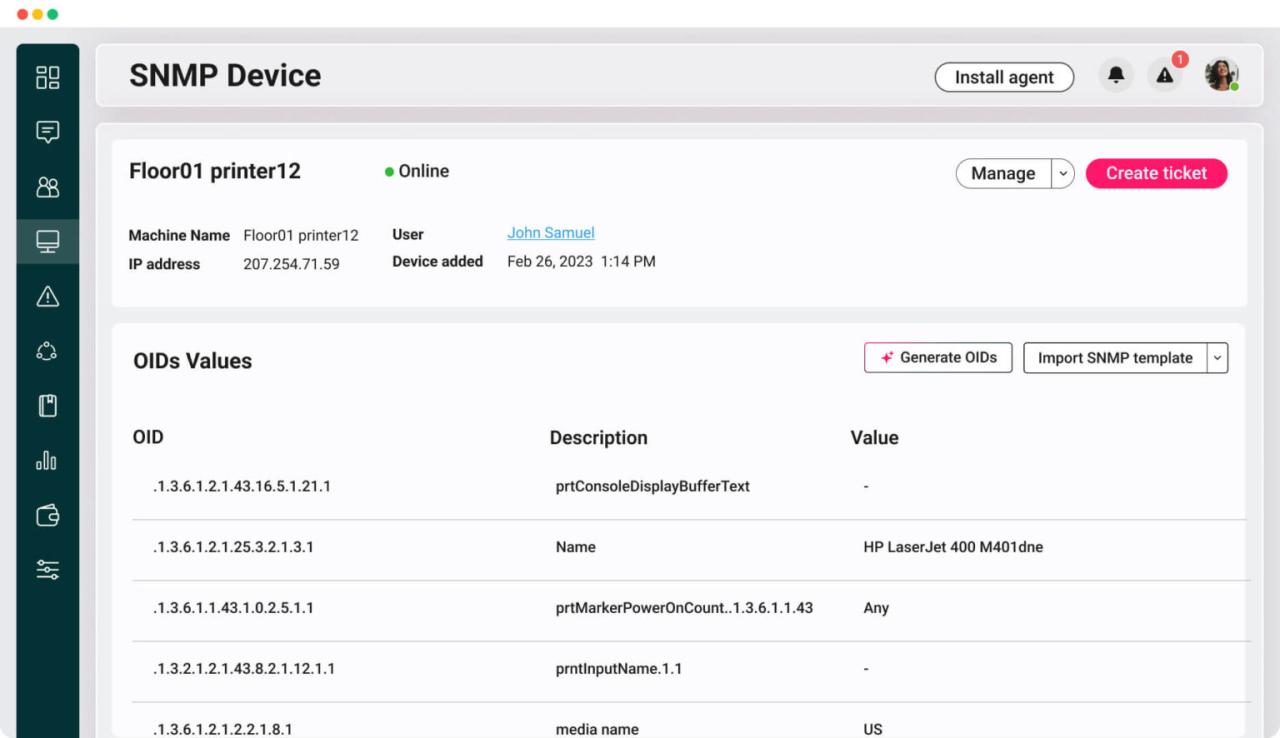
The pricing models of Remote Monitoring and Management (RMM) vendors play a crucial role in determining the value they bring to businesses of varying sizes. Different vendors adopt diverse pricing strategies that can significantly impact operational budgets, making it necessary for organizations to assess these models carefully. Understanding the nuances of these pricing structures allows businesses to select an RMM solution that aligns with their operational needs and financial capabilities.RMM vendors typically offer multiple pricing options, ranging from subscription-based models to one-time fees.
This flexibility enables companies to choose a plan that best fits their financial strategy and service requirements. It is essential to evaluate the total cost of ownership (TCO) for different options, as the cheapest upfront cost may not always provide the best long-term value.
On the other hand, Aquilon ERP stands out for its flexibility and user-friendly interface, catering specifically to the needs of small and medium enterprises. By leveraging its comprehensive features, businesses can optimize their workflows and achieve greater visibility across operations, leading to informed decision-making and improved performance.
Subscription Pricing Structures
Most RMM vendors implement a subscription-based pricing model, which can vary significantly in terms of features and support levels. Below are key aspects to consider when evaluating these subscription models:
- Monthly vs. Annual Plans: Vendors often offer both monthly and annual pricing options. Annual subscriptions might provide cost savings compared to monthly payments, often including discounts for upfront payments.
- Tiered Pricing: Many vendors structure their pricing in tiers, with different levels of service and features available at each tier. This allows businesses to select a plan that meets their specific needs and budget constraints.
- Per-Device or Per-User Pricing: RMM solutions may charge based on the number of devices or users being monitored. This model benefits smaller businesses with limited IT resources, while larger enterprises may benefit from unlimited device options at a fixed rate.
- Additional Fees: It is crucial to be aware of potential additional fees that may apply, such as setup fees, training costs, and charges for premium features or additional storage.
One-Time Fees and Cost-Effectiveness, Comparing RMM Vendors
Although subscription models are prevalent, some vendors offer one-time fee structures for their RMM solutions, which can be appealing for certain businesses. Understanding the implications of one-time fees is essential for cost-effectiveness:
- Initial Investment: One-time fees typically require a larger upfront investment. However, this can be beneficial for businesses that prefer to invest in software rather than commit to ongoing expenses.
- Long-Term Value: One-time payment models can lead to cost savings over time, especially for businesses that do not require frequent updates or ongoing support.
- Scalability: Companies must analyze whether a one-time fee solution can scale with their growth. If additional licenses or features are needed later, costs may increase significantly.
Evaluating the pricing models of RMM vendors is crucial for businesses looking to harness the power of IT management tools. By weighing the benefits and drawbacks of subscription and one-time fee structures, organizations can optimize their IT investment and ensure they select a solution that aligns with their operational needs and budget.
Service Features

The unique service features of Remote Monitoring and Management (RMM) vendors play a crucial role in distinguishing them in a competitive marketplace. Each vendor offers specific functionalities that cater to different operational needs, enabling businesses to effectively manage their IT environments. Understanding these features is essential for organizations seeking to optimize their IT services while ensuring efficient management of resources.The significance of automation and reporting capabilities within RMM solutions cannot be overstated.
Automation features allow organizations to streamline routine tasks, reducing the likelihood of human error and freeing up IT staff for more strategic initiatives. Reporting capabilities provide insights into system performance and health, empowering businesses to make informed decisions based on real-time data. The blend of these features creates a powerful toolkit for IT management, enhancing overall operational efficiency.
Unique Service Offerings of RMM Vendors
This section highlights the distinctive service offerings among various RMM vendors. By examining these features, organizations can identify which RMM solution aligns best with their specific requirements.
| Vendor | Unique Feature | Benefits |
|---|---|---|
| Vendor A | Advanced Automation Scripts | Enhances operational efficiency by automating repetitive tasks. |
| Vendor B | AI-Powered Analytics | Provides predictive insights to prevent issues before they arise. |
| Vendor C | Customizable Dashboards | Allows users to visualize data according to their specific metrics and KPIs. |
| Vendor D | Multi-Platform Support | Enables management of diverse environments, including cloud and on-premises systems. |
| Vendor E | Integrated Ticketing System | Streamlines support requests and enhances customer service response times. |
The varied service features showcased in this table exemplify how RMM vendors differentiate themselves through innovative solutions. Organizations should evaluate these unique offerings to determine the best fit for their operational needs and strategic goals.
Customer Support & Experience: Comparing RMM Vendors
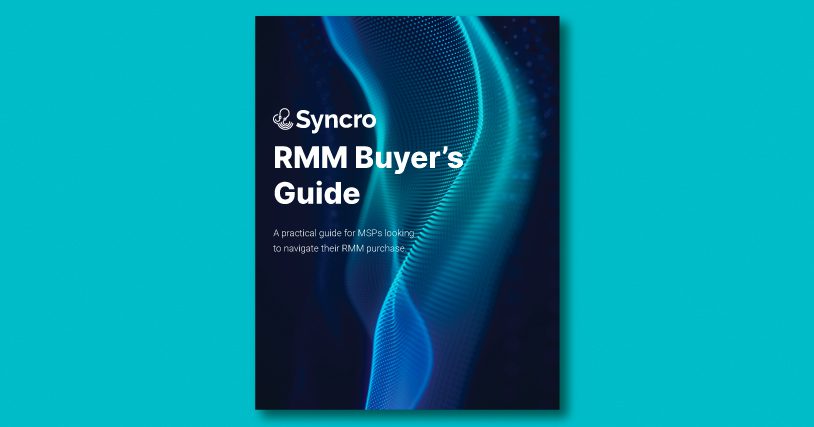
In the competitive landscape of Remote Monitoring and Management (RMM) vendors, customer support and user experience play critical roles in determining the value and effectiveness of these services. As businesses increasingly rely on RMM solutions, the quality of customer support becomes paramount. The right support options can greatly enhance user satisfaction and operational efficiency, ensuring that clients can maximize the benefits of their chosen platform.RMM vendors offer a variety of customer support options, including live chat, email, phone support, and comprehensive online resources.
Each vendor’s approach to customer experience is influenced by their service philosophy, which can significantly affect end-user satisfaction. Collecting testimonials and case studies from existing users can provide valuable insights into how these support services perform in real-world scenarios.
Support Options and Availability
The following Artikels the customer support options provided by the major RMM vendors, highlighting their availability and responsiveness:
- Vendor A: Offers 24/7 phone support, live chat during business hours, and an extensive knowledge base with pre-recorded webinars.
- Vendor B: Provides email support with a typical response time of under 4 hours, live chat, and community forums for peer assistance.
- Vendor C: Features a dedicated support portal with ticketing system, 24/7 email support, and video tutorials to help users navigate the software.
The user experiences with these support options vary, reflecting both the effectiveness of the services offered and the actual impact on their operations. Testimonials from users often underscore the importance of prompt and helpful service. Here are some notable insights:
“Vendor A’s support team was incredibly responsive; they resolved our issue within minutes, allowing us to continue our operations without interruption.”
“With Vendor B, the community forums provided valuable insights from other users which helped us troubleshoot before even needing to contact support.”
To provide a clearer comparison of average response times and support availability among the vendors, the following table summarizes these key metrics:
| Vendor | Average Response Time | Support Availability |
|---|---|---|
| Vendor A | Within 15 minutes | 24/7 |
| Vendor B | Under 4 hours | Business hours |
| Vendor C | Under 30 minutes | 24/7 (email only) |
User experiences, combined with these metrics, show a significant variance in customer support and experience across the different RMM vendors, emphasizing the importance of selecting a provider that aligns with an organization’s specific needs and expectations.