Dolibarr demo serves as a powerful introduction to an innovative ERP solution that caters to the diverse needs of modern businesses. This demo version showcases a variety of features and functionalities designed to enhance organizational efficiency and effectiveness. As it targets a wide range of users, from startups to established enterprises, understanding its significance is crucial for those seeking streamlined operations.
The installation process for the Dolibarr demo is straightforward, allowing users to quickly experience its capabilities and determine its fit for their specific requirements. By engaging with the demo, prospective users can explore its user-friendly interface and explore the extensive functionalities that Dolibarr offers, making it an ideal choice for those in search of a comprehensive business management tool.
Overview of Dolibarr Demo
The Dolibarr demo provides an accessible way for users to explore the capabilities of the Dolibarr ERP & CRM system. This demonstration version aims to showcase the software’s features, allowing potential users to interact with its user interface and functionalities without the need for a full installation. It serves as an excellent introduction for businesses considering implementing this solution in their operations.The Dolibarr demo version encompasses a variety of features and tools that cater to different aspects of business management.
Users can experience functionalities related to customer relationship management, invoicing, project management, and inventory management, among others. Each feature is designed to streamline processes, enhance productivity, and facilitate better decision-making within organizations.
Features and Functionalities of the Dolibarr Demo
The Dolibarr demo includes several key functionalities that highlight its versatility and effectiveness in managing business processes. The following are significant features available for exploration:
- Customer Relationship Management (CRM): The demo allows users to manage customer contacts, track interactions, and oversee sales opportunities. This ensures that businesses can effectively nurture relationships and maintain customer satisfaction.
- Invoicing and Billing: Users can generate invoices, manage payments, and track outstanding bills, providing insight into cash flow and financial health.
- Project Management: The demo provides tools for planning, executing, and monitoring projects, helping teams stay organized and on track with deadlines.
- Inventory Management: Users can manage stock levels, track products, and streamline order processes, which is crucial for businesses with physical goods.
- Reporting and Analytics: The demo offers reporting tools that enable users to generate analyses based on various business metrics, aiding strategic planning and performance evaluation.
Target Audience for the Dolibarr Demo
The Dolibarr demo is specifically designed for small to medium-sized enterprises (SMEs) looking for an integrated management solution. It is particularly significant for businesses that may be exploring ERP or CRM systems for the first time, as it offers a risk-free way to evaluate the software’s capabilities. Additionally, consultants and IT professionals who support businesses in software selection and implementation can benefit from the demo to better understand how Dolibarr can meet client needs.
Installation Process for the Dolibarr Demo
Installing the Dolibarr demo is a straightforward process that typically involves the following steps:
1. Download the Demo Package
Users can visit the official Dolibarr website to download the demo version, which is available in various formats, including ZIP files and installation packages tailored for specific operating systems.
2. Extract and Configure
After downloading, users need to extract the files and configure the environment. This may involve setting up a local server using software like XAMPP or MAMP, which provides the necessary PHP and database support.
3. Database Setup
Users must create a new database using tools like phpMyAdmin. This database will store all data related to the demo version.
For organizations aiming to boost productivity, exploring comarch erp enterprise is essential. This solution facilitates seamless integration of various business processes, thereby enhancing operational efficiency. In addition, employing tools like dolibarr crm can help maintain strong relationships with clients, ensuring that their needs are met promptly and effectively.
4. Run the Installation Wizard
Accessing the installation wizard through a web browser simplifies the setup process. The wizard guides users through configuring database settings and administrative credentials.
5. Finalization
Once the installation is complete, users can access the Dolibarr interface via their browser and start exploring the various features available in the demo.
“The Dolibarr demo serves as an invaluable tool for businesses to assess its functionality and suitability before making an investment.”
Benefits of Using Dolibarr Demo
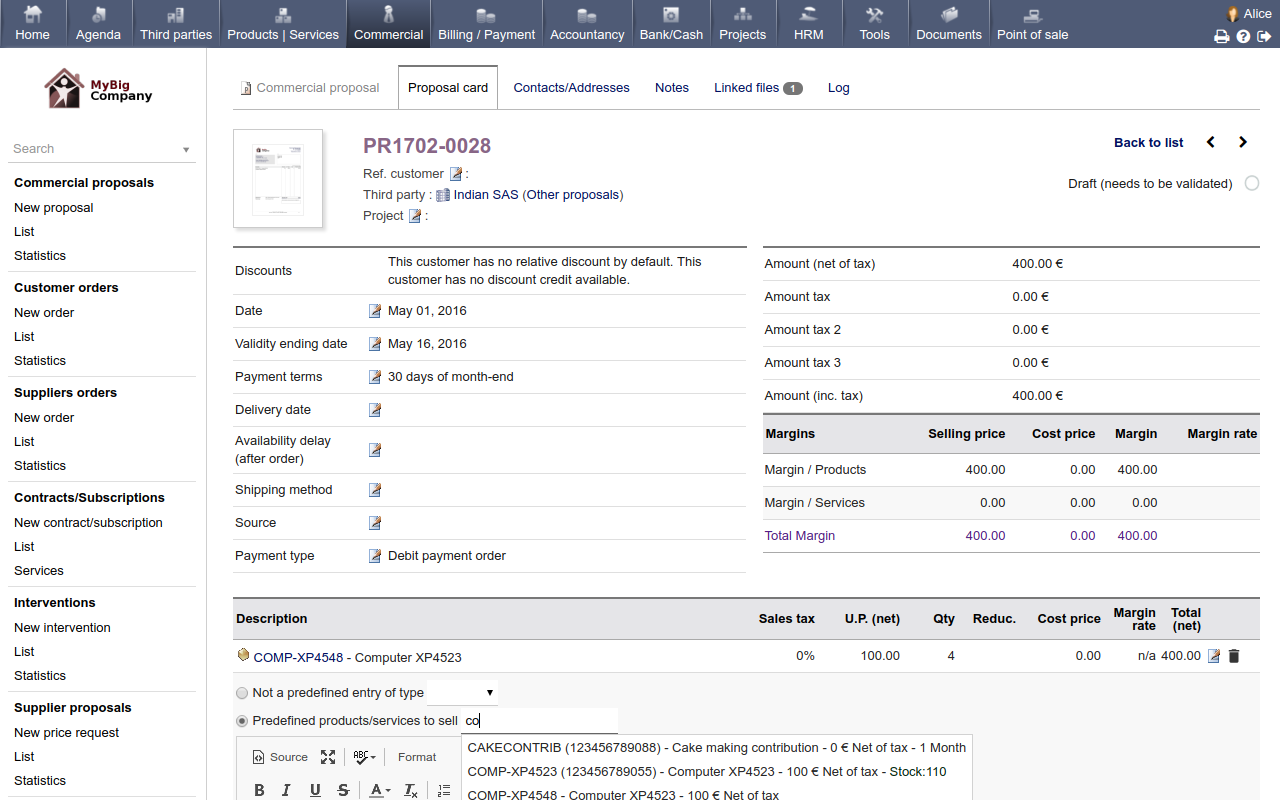
Utilizing the Dolibarr demo presents a unique opportunity for businesses to explore the functionalities of this comprehensive ERP and CRM system. By engaging with the demo version, enterprises can evaluate how Dolibarr aligns with their operational needs without the immediate commitment of a full deployment.The Dolibarr demo offers several key advantages that assist organizations in making informed decisions about adopting this software.
Here are some of the significant benefits businesses can experience by using the Dolibarr demo:
Key Advantages of Dolibarr Demo
Engaging with the Dolibarr demo allows businesses to assess its capabilities in a risk-free environment. The following points highlight the advantages of utilizing this demo:
- Hands-On Experience: The demo provides users with a hands-on experience, allowing them to explore the system’s interface and features directly. This interactive approach fosters a better understanding of how Dolibarr can streamline their operations.
- Cost-Effective Learning: Organizations can train their teams without incurring any costs associated with a full software implementation. This enables staff to familiarize themselves with the software, maximizing efficiency upon full deployment.
- Customization Insights: The demo allows businesses to identify specific customization options available for the software. This helps companies determine how they can tailor Dolibarr to fit their unique processes and workflows.
- Evaluation of Features: Users can evaluate various features such as accounting, inventory management, and project management, ensuring that the software meets their specific needs.
- Risk Reduction: By assessing Dolibarr through the demo, businesses can reduce the risks associated with software investments, ensuring that they choose a solution that aligns with their goals.
User Success Stories
Many users have reported significant improvements in their business operations after utilizing the Dolibarr demo. For instance, a small manufacturing company was able to streamline its inventory management by understanding Dolibarr’s capabilities through the demo. By witnessing how the software could automate inventory tracking, they decided to implement Dolibarr fully, leading to a 30% reduction in stock discrepancies.Another success story comes from a service-based business that engaged with the Dolibarr demo to enhance its project management processes.
In today’s business environment, utilizing an effective tool like dolibarr crm can significantly enhance your customer relationship management. It provides a comprehensive solution that streamlines interactions and optimizes client engagement. Moreover, businesses looking to integrate their operations can benefit immensely from solutions such as comarch erp enterprise , which offers robust enterprise resource planning capabilities.
By utilizing the demo, they discovered features that allowed for better time tracking and client communication. This led to improved project delivery times and elevated customer satisfaction rates.
Training Applications within Organizations
The Dolibarr demo serves as an excellent training tool for organizations looking to enhance their team’s proficiency in using the software. Companies can leverage the demo in several ways:
- Interactive Learning Sessions: Teams can participate in guided sessions where they explore various functionalities of Dolibarr, fostering collaborative learning and knowledge sharing.
- Scenario-Based Training: Organizations can create real-life scenarios that employees may encounter in their daily tasks, allowing them to practice using Dolibarr in a controlled environment.
- Assessment of Competency: Management can evaluate employee understanding and competency in using Dolibarr, identifying areas where additional training may be necessary.
- Team Building: Using the demo for training can also serve as a team-building exercise, helping employees work together more effectively as they learn to navigate the software.
Features Comparison with Other Software
Dolibarr is positioned as a competitive ERP solution in a market crowded with various alternatives. When evaluating the features of Dolibarr against similar ERP solutions, it is essential to consider aspects such as functionality, user interface, pricing, and integration capabilities. This comparison not only highlights the strengths of Dolibarr but also demonstrates its unique offerings that may cater to specific business needs more effectively than competitors.
Functionalities That Set Dolibarr Apart
Dolibarr distinguishes itself from other ERP systems through its comprehensive suite of features tailored for small to medium-sized enterprises. Key functionalities that set Dolibarr apart include:
- Modular Architecture: Dolibarr offers an innovative modular approach, allowing users to select and activate only the modules they need, ensuring that the software remains lightweight and relevant to their operations.
- Intuitive User Interface: The user interface is designed with simplicity in mind, making it accessible for users with varying levels of technical expertise, which is particularly beneficial for smaller businesses that may lack extensive IT resources.
- Cost-Effectiveness: With a focus on affordability, Dolibarr is available as an open-source solution, minimizing upfront investment and ongoing costs compared to many proprietary ERP systems.
- Frequent Updates: Unlike some competitors, Dolibarr benefits from a vibrant community that ensures regular updates and continuous feature enhancements based on user feedback.
Integration Capabilities of Dolibarr
Integration is a crucial factor for businesses seeking to streamline their operations across various platforms. Dolibarr excels in this area by offering extensive integration capabilities with other software applications. The following points illustrate its integration strengths:
- API Support: Dolibarr provides a robust API that facilitates seamless integration with third-party applications, allowing businesses to connect with tools they already use, such as CRM systems, eCommerce platforms, and accounting software.
- Pre-Built Connectors: The platform features several pre-built connectors for popular applications like WooCommerce, Mailchimp, and Stripe, simplifying the setup process for users.
- Custom Integration Solutions: For businesses with unique requirements, Dolibarr enables the creation of custom integration solutions, ensuring compatibility with a wide array of tools and services.
- Data Migration Tools: Migrating data from existing systems to Dolibarr is made easier with built-in tools that assist users in transferring their data with minimal disruption to their operations.
“The flexibility and integration capabilities of Dolibarr provide businesses with the tools necessary to adapt and thrive in a dynamic marketplace.”
Customization and Scalability: Dolibarr Demo
Dolibarr offers remarkable flexibility and adaptability, allowing users to tailor the software to meet their specific business needs. Customization is essential for organizations to enhance their workflows, while scalability ensures that as a business expands, its software can grow alongside it without requiring a complete overhaul. This section explores how to customize Dolibarr and provides a comprehensive guide to scaling the software effectively.
Customization Options for Dolibarr
Dolibarr’s open-source framework enables users to personalize various aspects of the software to fit their unique operational requirements. Customization can enhance user experience and streamline processes.
- User Interface Modifications: Users can customize the dashboard layout, rearranging the widgets to prioritize essential data. This allows each user to tailor their workspace according to their preferences.
- Custom Fields: Dolibarr allows the addition of custom fields to various modules, which can help capture specific information relevant to the business. For instance, a retail business might add fields for tracking customer preferences or product categories.
- Themes and Branding: Businesses can upload their logos and select themes that resonate with their brand identity. This not only enhances aesthetics but also provides a sense of familiarity for users.
Scaling Dolibarr as a Business Grows
As businesses evolve, so too do their requirements for operational software. The scalability of Dolibarr allows organizations to expand their use of the software without facing compatibility issues.
- Assessing Needs: Regularly evaluate business processes and identify areas where Dolibarr can support growth. This assessment helps in determining which additional features or modules may be necessary.
- Resource Allocation: Allocate resources efficiently to support the implementation of additional modules. This ensures that scaling does not disrupt ongoing operations.
- Training and Support: Providing adequate training to staff on new functionalities is crucial. This can be achieved through workshops or online training programs provided by Dolibarr communities.
Adding Modules or Plugins to Dolibarr
Expanding the functionalities of Dolibarr can be accomplished through the addition of modules or plugins. This step-by-step process streamlines enhancements to the software’s capabilities.
- Access the Module Setup: Navigate to the “Modules/Applications” section within the Dolibarr dashboard.
- Select Desired Modules: Browse the available modules and select those that align with the business needs, such as project management or inventory control.
- Install the Modules: Click the install button for the chosen modules. Dolibarr will guide you through the installation process, ensuring all necessary configurations are made.
- Activate Modules: Once installed, activate the modules to make them available for use. This can typically be done within the same “Modules/Applications” section.
- Configure Settings: After activation, configure the settings for each module to align with your specific requirements. This may involve setting permissions, notifications, and other operational parameters.
“Customizing and scaling Dolibarr not only enhances efficiency but also supports long-term growth by allowing businesses to adapt to changing market conditions.”